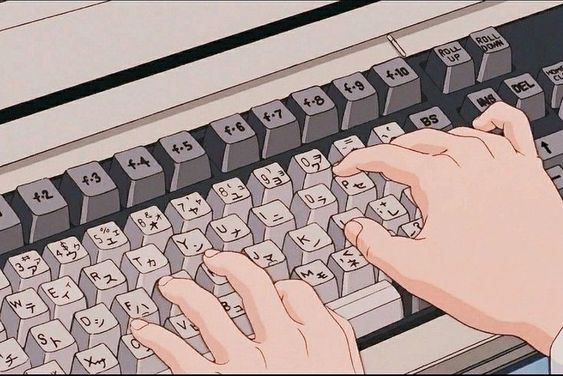티스토리 뷰
1. 문제 발생
포인트 지급 로직 구현을 위해 supabase 데이터를 업데이트 하는 과정에서 문제가 발생했다. 아무리 해도 supabase 데이터가 update가 되지 않는다.
2. 접근 - 문제 해결
2-1. 일단 console을 찍어 어디가 작동을 안하는지 알아봤다.
//ssr 또는 csr
'use client';
import { createClient } from '../../utils/supabase/client';
import { useEffect, useState } from 'react';
const PointStorePage = () => {
const supabase = createClient();
const [points, setPoints] = useState(0);
useEffect(() => {
//포인트 data 가져오기
const getPoint = async () => {
// const { data, error } = await supabase.from('auth').select('user_point');
// console.log('슈퍼베이스 data', data);
// const {
// data: { user }
// } = await supabase.auth.getUser();
// console.log('유저data', user);
const { data, error } = await supabase.from('auth').select('user_point').eq('user_id', 1111);
if (error) {
console.error('Error fetching data getPoint : ', error.message);
} else if (data) {
console.log('유저 1111', data[0]?.user_point);
setPoints(data[0]?.user_point);
return data[0]?.user_point;
}
}; //params로 가져오기, middleware 써서 api 중 로그인한 사용자의 id 값 가져오는 api 있음
//id값 하나 지정해서 가져오게 해서 사용하기
getPoint();
}, []);
//-----------------------------------업데이트
useEffect(() => {
const updatePoint = async () => {
const { data, error } = await supabase.from('auth').update({ user_point: points }).eq('user_id', 1111);
console.log('업데이트데이터 : ', data);
};
updatePoint();
}, [points]);
//-----------------------------------
const buyProduct = () => {
setPoints(points - 1);
};
return (
<>
<div>내 포인트 : {points}</div>
<button onClick={() => buyProduct()} className="border-solid border-2 border-black-600">
상품, 포인트 차감 : 1p
</button>
</>
);
};
export default PointStorePage;- updatePoint 로직 자체는 point가 변경될 때 마다 잘 작동한다. setPoints도 잘 작동함. 문제는 data가 빈 배열을 뱉어내고 있다는 점이다. 아무래도 update 로직이 잘못되었거나 한 것 같은데 공식 문서를 봐도 영 잘못된 게 보이지 않는다. 도와줘요 구글!

구글링을 하다가 RLS 정책이라는 키워드가 눈에 띄었다. 잘 모르겠는데 한번 확인이나 해보자 싶어 확인하니

point가 있는 auth는 email 형식의 유저만 업데이트가 가능하다고 되어 있다. 진짜 이것 때문이었다니..!
auth의 정책을 바꾸려다 point가 auth 테이블에 있는 것 보단 따로 table을 만드는 것이 좋을 것 같다는 피드백을 받았어서, 이번 기회에 그냥 point 테이블을 새로 만들기로 했다.

새로 테이블을 만들고 user_id를 연결, 이 값과 point 값 등을 새로 넣어주니 해결됐다.
//ssr 또는 csr
'use client';
import { createClient } from '../../utils/supabase/client';
import { useEffect, useState } from 'react';
const PointStorePage = () => {
const supabase = createClient();
const [points, setPoints] = useState(0);
useEffect(() => {
//포인트 data 가져오기
const getPoint = async () => {
// const { data, error } = await supabase.from('auth').select('user_point');
// console.log('슈퍼베이스 data', data);
// const {
// data: { user }
// } = await supabase.auth.getUser();
// console.log('유저data', user);
const { data, error } = await supabase
.from('point')
.select('user_point')
.eq('user_id', '1fe39a95-d9dd-473b-9140-db0b978dfe2f');
if (error) {
console.error('Error fetching data getPoint : ', error.message);
} else if (data) {
console.log('유저 test', data[0]?.user_point);
setPoints(data[0]?.user_point);
return data[0]?.user_point;
}
}; //params로 가져오기, middleware 써서 api 중 로그인한 사용자의 id 값 가져오는 api 있음
//id값 하나 지정해서 가져오게 해서 사용하기
getPoint();
}, []);
useEffect(() => {
const updatePoint = async () => {
const { data, error } = await supabase
.from('point')
.update({ user_point: points })
.eq('user_id', '1fe39a95-d9dd-473b-9140-db0b978dfe2f')
.select('user_point');
if (error) {
console.error('Error updating data updataPoint : ', error.message);
} else if (data) {
console.log('업데이트 완료 : ', data);
}
console.log('업데이트데이터 : ', data); // 함수 정상 작동
};
updatePoint();
console.log('Current points:', typeof points, points);
}, [points]);
const buyProduct = () => {
setPoints(points - 1);
};
return (
<>
<div>내 포인트 : {points}</div>
<button onClick={() => buyProduct()} className="border-solid border-2 border-black-600">
상품, 포인트 차감 : 1p
</button>
</>
);
};
export default PointStorePage;로그인 기능이 구현되면 현재 userid를 가져와야 하는데, 그러려면 그 때 또 코드 수정이 필요하겠지만 일단 이걸로 테스트는 될 듯 하다. update 기능도 잘 동작한다.
3. 회고
RLS 문제였는데 애먼 update 함수를 고치느라 시간을 많이 잡아먹었다. 그래도 공식문서랑 조금 더 친해졌다. RLS는 만져본 적 없어서 미루고 있었는데 겁먹지 말고 확인 빨리 할 수 있는 것은 빨리빨리 확인해버리는 것도 방법일 것 같다.
'스파르타 > 팀과제, 개인과제' 카테고리의 다른 글
| 스밋 - 회원가입, 로그인, 로그아웃 구현하기 (0) | 2024.10.23 |
|---|---|
| 최종 팀 과제 스밋 - 와이어프레임 수정, 기능 수정, erd짜기 (0) | 2024.10.21 |
| TypeScript에서 useSearchParams를 쓸 때 나오는 오류 (1) | 2024.10.08 |
| 팀과제 - 가을축제 : 북마크 기능 구현하기 (2) | 2024.09.23 |
| 가을축제 팀과제 - uuid로 넣은 key값 리팩토링하기 (0) | 2024.09.20 |